 |
|||
|
|
|||
|
Page Title:
Peak detection circuit and resolver alignment |
|
||
| ||||||||||
|
|
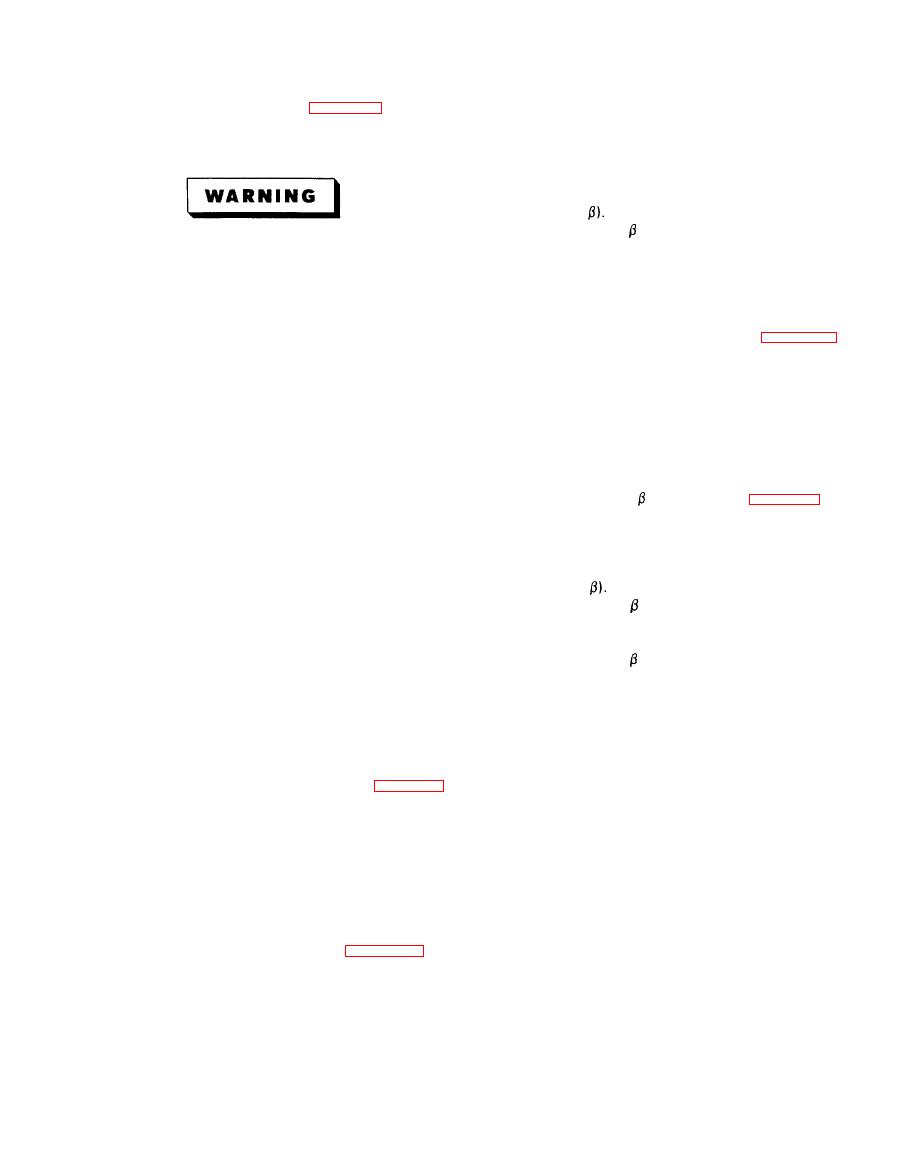 TM 9-4931-378-13&P
(19) Check for DVM indication of less than
(2) Connect test cable (figure 1-3) between
0.010 Vac.
connectors J4 (4) and J5 (5).
(20) Set α resolver B1 (1) to 90.0.
(3) Set circuit breakers CB1 (13) and CB2
(21) Check for DVM indication of less than
(12) ON.
0.010 Vac.
(22) Set TS MON switch S11 (16) to SIN (α -
(23) Set α -
resolver B2 (2) to 0.0O.
HIGH VOLTAGE
(24) Check for DVM indication of less than
0.010 Vac.
is used in the operation of this equip-
(25) If the requirement of step (24) is met,
ment.
proceed to step (30), if not, proceed to
step (26).
DEATH ON CONTACT
(26) Loosen the 3 screws (28, figure 6-4)
which hold resolver (31 ) to dual speed
may result if personnel fail to observe
drive (24).
safety precautions. Learn the areas con-
(27) Turn resolver (31) until DVM indication
taining high voltage in the equipment be-
is less than 0.010 Vac.
fore working inside.
(28) Tighten the three screws (28) to secure
resolver (31).
(4) Allow two minutes for the peak detection
(29) Repeat steps (26) through (28) until
circuit to restabilize.
requirement of step (24) is met.
(5) Connect DVMpositive lead to TP9 (15).
(30) Set α -
resolver B2 (2, figure 6-5) to
(6) Connect DVM negative lead to TP10
180.0.
(14).
(7) Set TS MON switch S11 (16) to SIN α
(31) Check for DVM indication of less than
0.010 Vac.
position.
(32) Set TS MON switch S11 (16) to COS ( α -
(33) Set α -
resolver B2 (2) to 90.0.
NOTE
(34) Check for DVM indication of less than
0,010 Vac.
DVM shall be set to the one-volt RMS
(35) Set α -
resolver B2 (2) to 270.0.
range.
(36) Check for DVM indication of less than
0.010 Vac.
( 9 ) Check for DVM indication of less than
(37) Connect DVM positive lead to TP15 (7).
0.010 Vac.
(38) Connect DVM negative lead to TP16 (6).
(10) If the requirements of step (9) are met,
proceed to step (15). If not, proceed to
step (1 1).
(11 ) Loosen the three screws (28, figure 6-4)
NOTE
which hold the resolver (31) to the dual
speed drive (24).
DVM shalI be set to the 10 Vdc range.
(12) Turn resolver (31) until DVM indication
is less than 0.010 Vac.
(39) Set AADS TEST switch S16 (3) to REF
OSC.
(13 ) Tighten the three screws (28) to secure
resolver (31 ).
(14) Repeat steps (11) through (13) until the
NOTE
requirement of step (9) is met.
Set α resolver B1 (1, figure 6-5) to
(15)
Potentiometer R6 must be carefully ad-
180.0.
justed to an absolute maximum voltage in
(16) Check for DVM indication of less than
step (40). The following checks depend
0.010 Vac.
(17) Set TS MON switch S11 (16) to COS α .
upon precise adjustment of potentio-
(18) Set α resolver B1 (1) to 270.0.
meter R6.
6-21
|
|
Privacy Statement - Press Release - Copyright Information. - Contact Us |