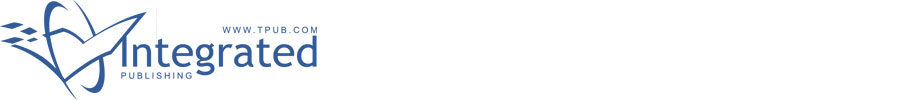 |
|||
|
|
|||
|
|
|||
| ||||||||||
|
|
 TM 11-6760-238-34
in steps h and h below will be used for removing and
used to remove and replace all other
replacing SLIT WIDTH switch S6 (16) and SENSOR
binding posts.
n. Removal of Lamp Socket Holder XDS1 or DS2.
switch S9 (17).
h. removal of POWER Switch S1.
(1) Unsolder and tag all wires from rear of
(1) Unsolder and tag all wires from rear of
lamp socket holder XDS1IXDS2 (29).
POWER switch S1 (15).
(2) Turn lens (p/o 29) counterclockwise and
(2) Remove nut, lockwasher and keywasher
pull out of lamp socket holder (29).
(p/o 15) from front of test panel (2) and remove POWER
(3) Remove nut and lockwasher (p/o 29)
switch S1 (15) from rear of test panel.
from front of test panel (2) and remove lamp holder
socket (29) from rear of test panel
NOTE
(4) Remove second nut (p/o 29) from lamp
Remove second nut (p/o 15) from
socket holder (29)
POWER switch S1 if necessary.
o. Replacement of Lamp Socket Holder XDSI/
XDS2.
i. Replacement of POWER Switch S1.
(1) Replace second nut (p/o 29) on lamp
(1) Position POWER switch S1 (15) in test
socket (29).
panel (2) and secure with hardware removed in step h
(2) Position lamp socket holder XDS1XDS2
above.
(29 in test panel (2) and secure with hardware removed
(2) Replace and solder wires to rear of
in step n(3) above
POWER switch S1.
(3) Replace lens (p/o 29) in lamp socket
j. Removal of OPERATE Switch S2 or SHUTTER
holder (29).
TRIP Switch S5.
(4) Replace and solder wires removed in
(1) Unsolder and tag all wires from rear of
step n(1) to rear of lamp socket holder (29).
OPERATE switch S2 (18) or SHUTTER TRIP switch S5
p. Removal ofDC/ACFuseholderXF1 orXF2.
(18)
(1) Unsolder and tag all wires from rear of
(2) Remove nut and lockwasher (p/o 18)
fuseholder XF1 or XF2 (30).
from rear of test panel (2) and remove switch (S2 or S5)
(2) Remove cap (p/o 30) and fuse (31 or 32)
from front of test panel (2).
from fuseholder XF1 or XF2 (30).
k. Replacement of OPERATE Switch S2 or
(3) Remove nut and lockwasher (p/o 30)
SHUTTER TRIP Switch S5.
from rear of fuseholder XF1 or XF2 (30) and remove
(1) Position switch (S2 or S5) (18) through
fuseholder from front of test panel (2).
front test panel (2) and secure with hardware removed
q. Replacement of DC/AC Fuseholder XF1
step j (2) above.
orXF2.
(2) Replace and solder all wires removed in
(1) Position fusehodler XF1 or XF2 (30) in
step j(1) above.
test panel (2) and secure in place with hardware
1. Removal of VOLTMETER + or VOLTMETER
removed in step p(3) above.
Binding Post J14 or J 5.
(2) Replace and solder all wires removed in
(1) Remove rear nut (p/o 19) and solder lug
(21) (with wires attached) from rear of binding post J14
(3) Replace fuse (31 or 32) in fuseholder
J15 (19).
(30) and replace cap (p/o 30).
(2) Remove second nut, flatwasher and
Removal of FWD, CTR, or AFT Control
r.
insulating washer (p/o 19) from rear of binding post (19)
Assembly.
and move binding post J14 or J15 from front of test
(1) Unsolder and tag all wires from rear of
panel (2).
control assembly (27).
(3) Remove second insulating washer (p/o
(2) Loosen two setscrews (p/o 26) and
19) from binding post J14 or J15.
remove control know (26) from control assembly (27).
Replacement of VOLTMETER + or
m.
(3) Remove nut and lockwasher (p/o 27)
VOLTMETER - Binding Posts J14 or Ji5.
from front of test panel (2) and remove control assembly
(1) Place insulating washer removed in step
(27) from rear of test panel.
l(3) above on binding post J14 or J15 (19) and insert
s. Replacement of FVWD, CTR, or AFT Control
through front of test panel (2).
Assembly.
(2) Place second insulating washer on
(1) Position control assembly (27) in test
binding post J14 or J15 and secure with hardware
panel (2) and secure with hardware removed m step r(3)
removed step 1(2) above.
above.
(3) Position solder lug (21) on binding post
(2) Replace and solder all wires removed in
and secure with nut removed in step 1(1) above.
step r(1) above to rear of control assembly (27).
NOTE
(3) Replace control knob (26) on control
Removal and replacement procedures
assembly
listed in steps I and m above will be
3-8
|
|
Privacy Statement - Press Release - Copyright Information. - Contact Us |